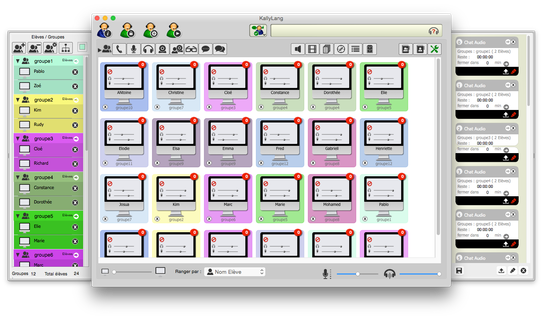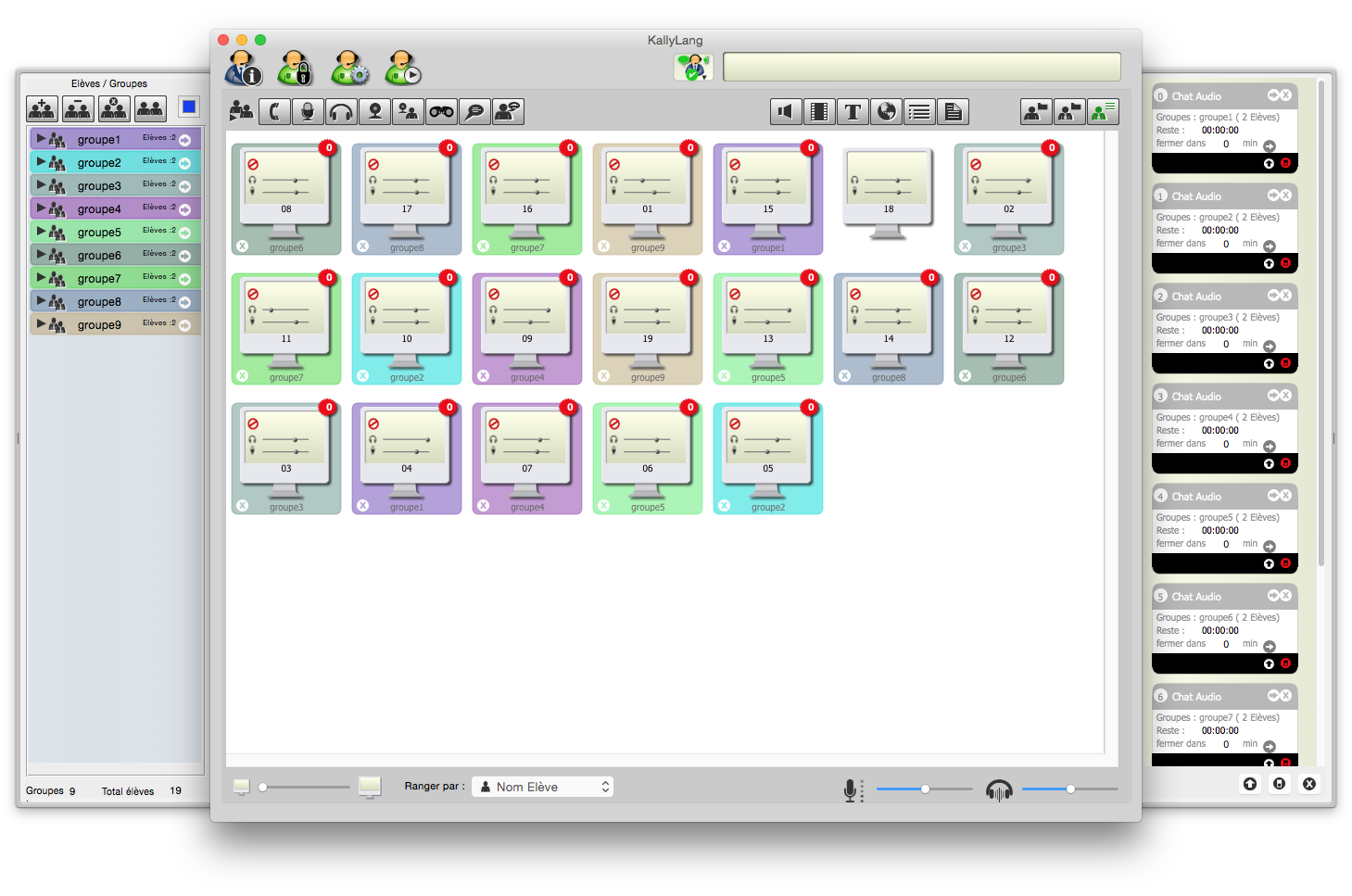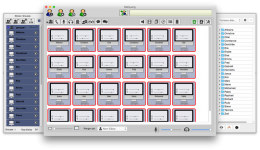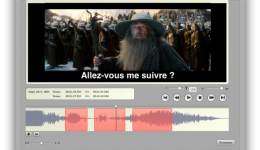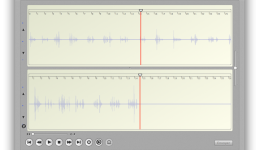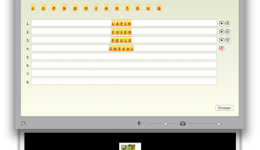Work on VIDEO DUBBING
With the addition of two soundtracks to the video (original track and record track), now enjoy a real video dubbing activity.
Create your INTERACTIVE QUIZZES
Confirm the achievements of your class by making very easily your own interactive QUIZ based on several types of media : audios, videos, images ...
CLIPBOARD :
The new tool for students
For all activities and any time, enable or disable a window (type scrap paper ) on which students can write their ideas or reminders. In a click, save and collect the notes taken in the student files.
New way to SUBTITLE
Kallysta integrates, in the new version, the Kolibri software subtitling logic ! Discover an interface more accessible, more ergonomic, more intuitive and really pleasant to use !
MANAGING media playback !
Pilot on the whole class to your rhythm, the viewing or the listening of audio, video and PDF ressources. Stop the consultation at any time!
SAVE the activities to complete
At the end of your session, if exercise is not finished, save all student productions in professor files. Then, for a future session, resend them on all student computers to continue.
CONTROL student computers
Now, directly included in KallyLang, teacher can remotely, observe student screen in real time and take control on his computer to help, unlock or guide him through an audio communication.
COMMUNICATION : immediate !
Use the phone to directly contact a student during exercise or help him more quietly by using written chat to provide for assistance, vocabulary... answer to a question etc.
SHARE more cameras
Connect multiple devices on the teacher computer (webcam, scientific cameras...) to share, comment experimentations, observations... Then discover the « reverse camera » function, useful for learning signs for exemple.
MELI-MELO : new exercice !
Create and test « Meli-Melo », the new orthography and grammar type of exerciser included in KallyLang V2. Restore words or sentences structures and record them to work pronunciation or translation.